Discover Amazing Apps
Find the perfect apps for your needs. From productivity to entertainment, we've got you covered.
How to Install Apps
Follow these simple steps to download and install apps from AppHut
1
Play Protect Error
If you get this error, simply follow these steps
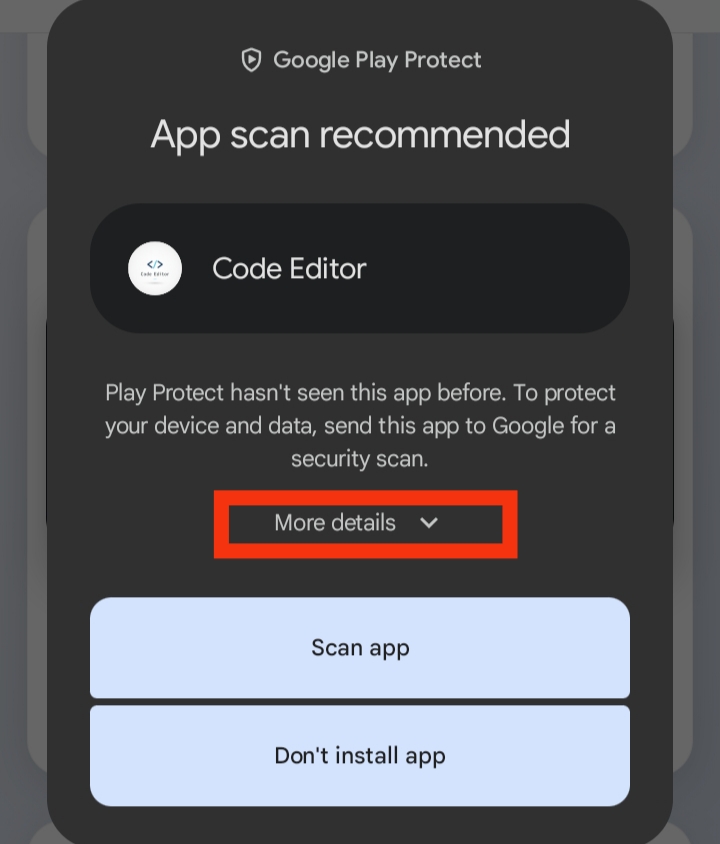
Click On More Details
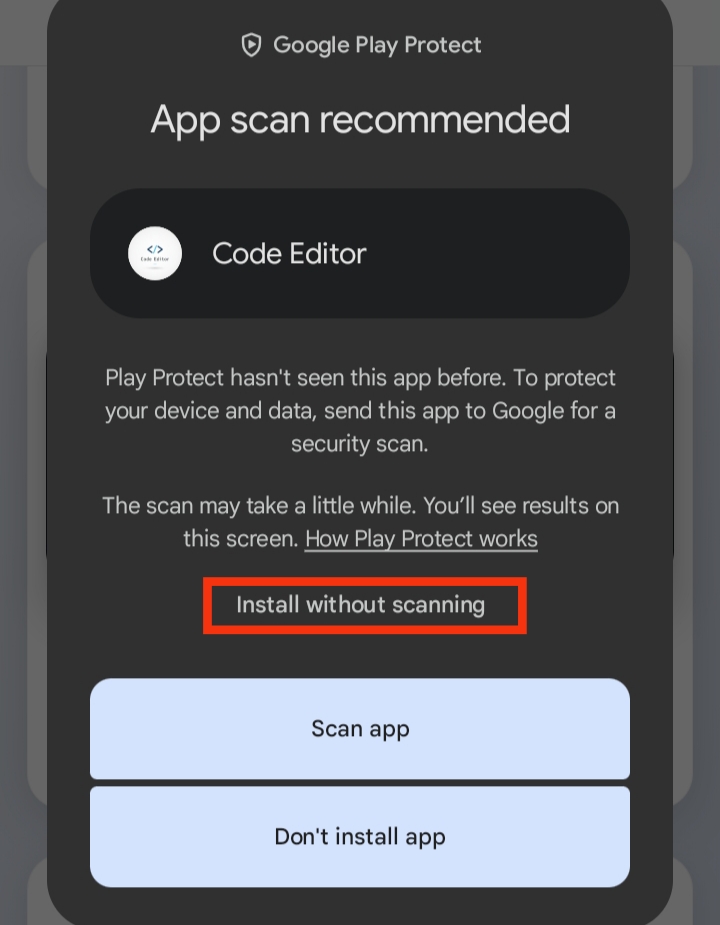
Click On Install Without Scanning
2
If You Get This Error

Go To Play Protect Settings In Play Store
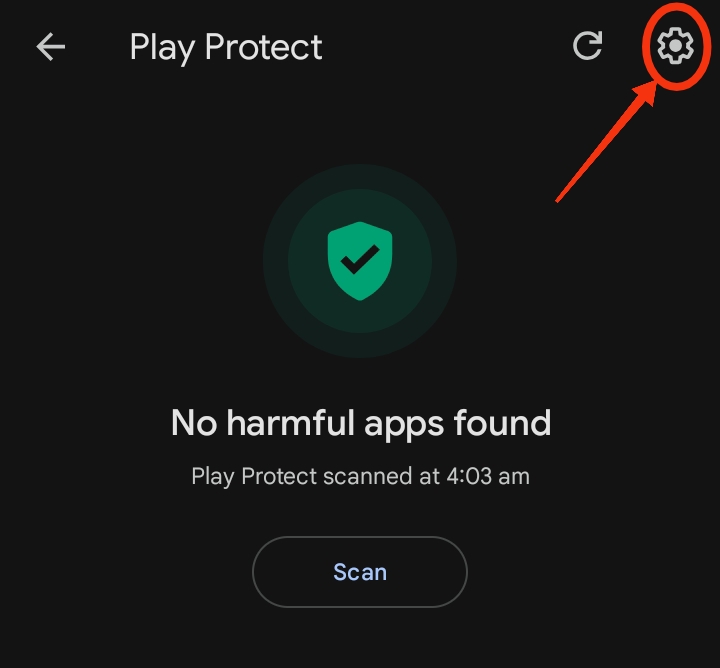
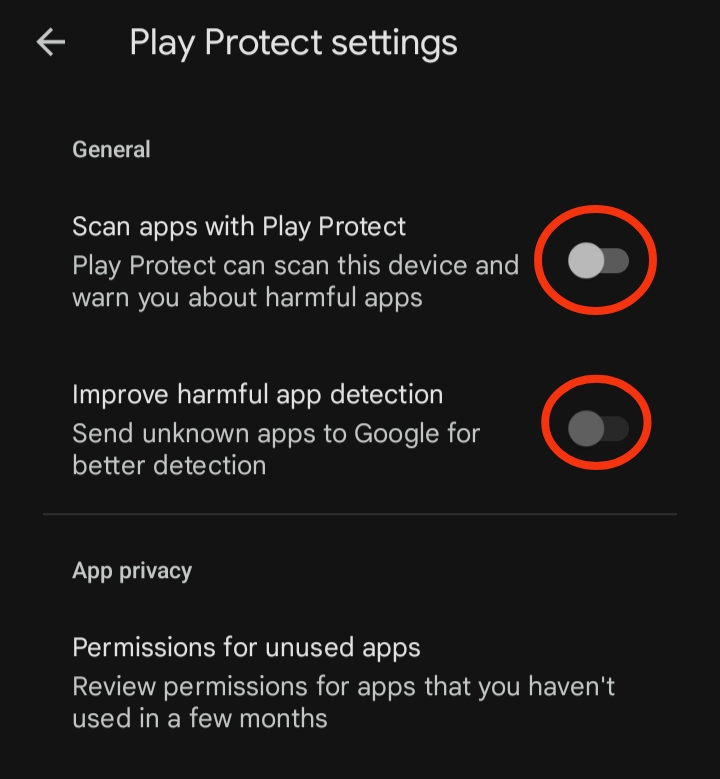
Turn These Settings Off
Frequently Asked Questions
Is it safe to install apps from AppHut?
Yes, all apps on AppHut are thoroughly tested for security and malware before being made available for download.
Why do I need to enable "Unknown Sources"?
Android requires this setting to be enabled to install apps from outside the Google Play Store. It's a security measure by Android.